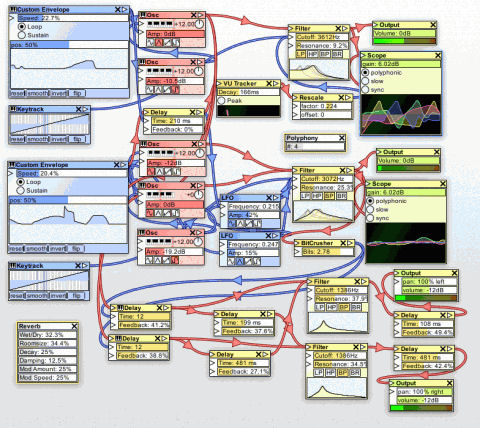I recently got a copy of Live 9 and realised that Ableton introduced some new functionality that is of great use to nwdlbots. You can now apply automation envelopes to control parameters from within clips.
This offers the possibility of using the envelope view in a chord sender track to set the chord types while still using pitch values to set the root note of each chord-scale. This means you can see both parameters at once!
Here’s a picture of four bar II/V/I progression to show you what I mean: